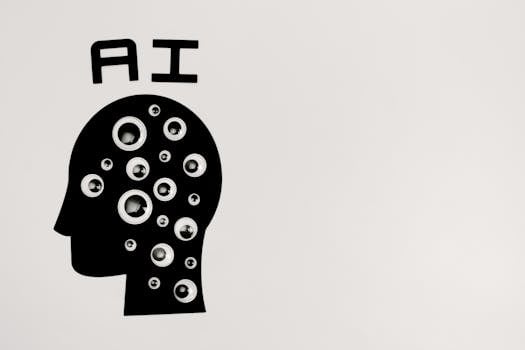✍️ Prompt Engineering Fundamentals: Speak AI’s Language with Precision 🧾 Course Description Prompt engineering is the skill...
Intermediate
🎨 Generative AI Tools & Workflows: Build, Create, and Automate with Intelligence 🧾 Course Description Generative AI...
🧠 Introduction to Machine Learning & Deep Learning: From Data to Intelligence 🧾 Course Description Machine Learning...
🤖 AI Concepts for Developers: Build Smarter Software with Intelligent Design 🧾 Course Description Artificial Intelligence is...
🌐 End-to-End Testing with Cypress: Automate the User Journey 🧾 Course Description Cypress is a fast, powerful,...
🧪 Test with Jest: Fast & Reliable Unit Testing for JavaScript 🧾 Course Description Jest is the...
⚙️ GitHub Actions Mastery: Automate CI/CD from Your Repo 🧾 Course Description GitHub Actions is a powerful...
🔄 CI/CD Essentials: Automate, Integrate, and Deliver with Confidence 🧾 Course Description Continuous Integration (CI) and Continuous...
⚙️ Jenkins Jumpstart: Master Continuous Integration & Delivery 🧾 Course Description Jenkins is the most popular open-source...
🐳 Docker Unboxed: Containerization for Developers & DevOps 🧾 Course Description Docker is a game-changing tool for...