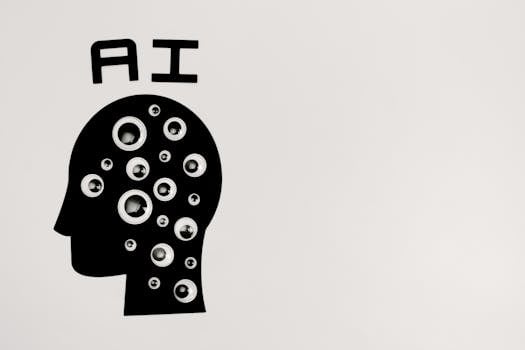⚛️ React & Roll: Building Interactive Web Apps with React.js 🧾 Course Description Step into the world...
frontend
🧠 Think Like a Browser: Mastering JavaScript Basics 🧾 Course Description JavaScript is the language that brings...
🧙♂️ Course Title: Web Wizardry 101: HTML & CSS 🧾 Course Description Unlock the magic of web...