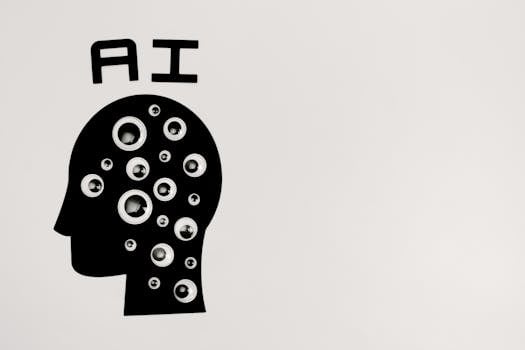🌱 Spring Boot: Fast-Track Backend Development with Spring Boot 🧾 Course Description Spring Boot is the go-to...
backend-intermediate
🐍🌐 Flask Tales: Python-Powered Web Development 🧾 Course Description Take your Python skills to the web! In...
🚦 API Highway with Express: Build Scalable Backends with Node.js 🧾 Course Description Express.js is the fast,...