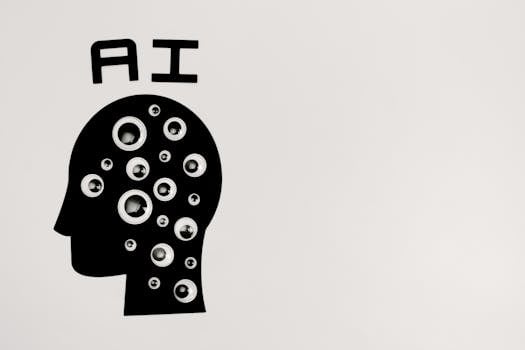🌀 Agile & Scrum Basics: Deliver Faster, Collaborate Better 🧾 Course Description In today’s fast-paced digital world,...
Absolute Beginner
🔍 API Testing with Postman: Validate, Automate, and Assure Quality 🧾 Course Description APIs are the backbone...
🔧 Git It Right: Version Control for Developers & Teams 🧾 Course Description Git is the most...
🐧 Linux Demystified: From Command Line to System Control 🧾 Course Description Linux is the backbone of...
🐍 Python Foundations: Code Anything, Start Anywhere 🧾 Course Description Python is the most beginner-friendly programming language...
🧙♂️ Course Title: Web Wizardry 101: HTML & CSS 🧾 Course Description Unlock the magic of web...