
🧙♂️ Course Title: Web Wizardry 101: HTML & CSS
🧾 Course Description
Unlock the magic of web creation with HTML and CSS — the foundational tools behind every website. In this beginner-friendly course, you’ll learn how to craft beautiful web pages from scratch. No prior coding experience? No problem. We guide you step-by-step in a way that’s practical, visual, and inspiring.
By the end of this course, you’ll confidently build your own responsive, professional-looking webpages — and lay the first stone in your full-stack journey.
✅ Key Benefits
- 🎯 Perfect for Absolute Beginners — No prior experience required
- 🌐 Build Real Websites — Create your first portfolio or landing page
- 🎨 Master Page Styling — Learn to make your designs come alive
- 📱 Responsive Design — Make websites look great on all devices
- 💼 Kickstart Your Career — Build a strong foundation for frontend, full-stack, or WordPress roles
- 🧰 Hands-On Projects — Apply what you learn with real-world exercises
🧩 Curriculum Breakdown
📘 Module 1: Introduction to the Web
- How websites work: browser, server, files
- Role of HTML and CSS in web development
📄 Module 2: HTML Fundamentals
- HTML tags, elements, and attributes
- Structuring content: headings, paragraphs, links, images, lists
- Forms and inputs
- Semantic HTML
🎨 Module 3: CSS Fundamentals
- Inline, internal, and external stylesheets
- Selectors, properties, and values
- Fonts, colors, spacing, borders
- CSS Box Model
📐 Module 4: Layout & Positioning
- Display: block, inline, inline-block
- Flexbox layout (modern responsive design)
- Grid basics
📱 Module 5: Responsive Web Design
- Media queries and mobile-first approach
- Fluid layouts and images
- Browser dev tools and debugging
🛠️ Module 6: Hands-On Project
- Build a complete Personal Portfolio Website
- Includes navigation bar, about me, projects section, contact form
- Deploy online (GitHub Pages or free hosting)
🎓 Outcome
By the end of Web Wizardry 101, you’ll:
- Build and publish a mobile-friendly website
- Understand how to structure and style web pages
- Be ready to move into JavaScript, React, or full-stack development



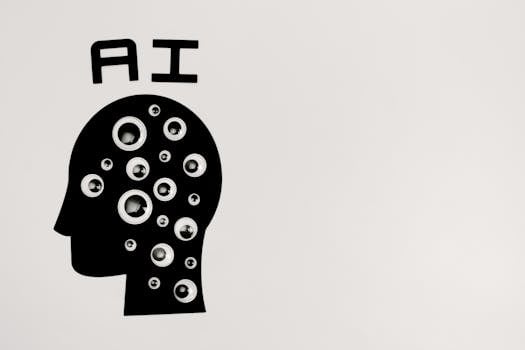

Hi, this is a comment.
To get started with moderating, editing, and deleting comments, please visit the Comments screen in the dashboard.
Commenter avatars come from Gravatar.