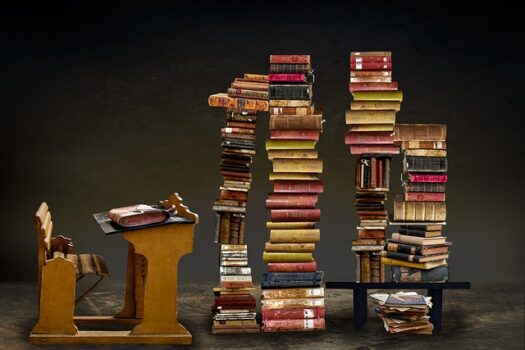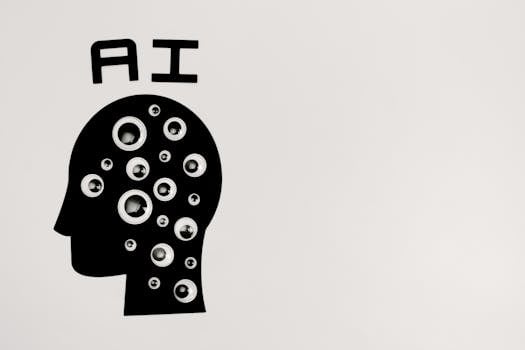🌐 End-to-End Testing with Cypress: Automate the User Journey
🧾 Course Description
Cypress is a fast, powerful, and developer-friendly tool for end-to-end (E2E) testing of modern web applications. In “End-to-End Testing with Cypress”, you’ll learn to simulate real user behavior, verify critical workflows, and catch bugs before your users do — all within a sleek and scriptable browser-based environment.
From first click to final checkout, this course equips you with practical Cypress testing skills including UI interaction, network mocking, visual assertions, custom commands, and CI integration.
Perfect for frontend developers, QA engineers, and test automation teams, this course will help you ensure that your web app delivers a flawless user experience.
✅ Key Benefits
- 🎯 Test Like a User — Click buttons, type inputs, and validate DOM behavior
- ⚡ Fast & Reliable — Runs in real browsers with instant feedback and time travel
- 🔁 Fully Scriptable — Chain commands, add waits, assert like a boss
- 🔍 Debug with DevTools — See what happened and where it failed
- 🔌 CI/CD Ready — Integrates with GitHub Actions, GitLab CI, CircleCI, and more
🎯 Pre-requisites
- Solid understanding of HTML, CSS, and JavaScript
- Familiarity with modern web apps (React, Angular, Vue, etc.)
- Optional: basic experience with Git, npm, or testing concepts
📚 Curriculum Breakdown
🧱 Module 1: Getting Started with Cypress
- What is E2E testing vs unit/integration testing
- Installing Cypress in a project
- Cypress Test Runner: Overview and UI
🖱️ Module 2: Writing Your First Tests
- Visiting URLs with
cy.visit() - Querying elements:
cy.get(),cy.contains() - Performing actions:
click(),type(),check(), etc.
✅ Module 3: Assertions & Validation
- Built-in assertions with
should(),expect() - Checking visibility, value, URL, length, classes
- Timing strategies: retries and waiting
🌐 Module 4: Testing Real App Workflows
- Testing login, navigation, form validation
- Testing lists, tables, and modals
- Handling dynamic content and loading spinners
🕹️ Module 5: Advanced Cypress Features
- Fixtures for test data
- Custom commands for DRY code
- Aliases & chaining for better readability
- Network mocking with
cy.intercept()
📷 Module 6: Debugging and Screenshots
- Time travel and command log
- Taking screenshots and videos
- Debugging in browser DevTools
🔁 Module 7: CI/CD Integration & Headless Runs
- Headless mode testing
- Running in GitHub Actions / Jenkins
- Generating and publishing reports
🧪 Module 8: Final Project
- End-to-End Test Suite for a Sample Web App
- Full test case coverage: login → CRUD → logout
- Mocking API responses
- CI execution + dashboard report
⏱️ Estimated Duration
| Daily Study Time | Estimated Duration | Ideal For |
|---|---|---|
| 2 hours/day | 10–12 days (~2 weeks) | Steady pace with hands-on demos |
| 4 hours/day | 5–6 days (1 week) | Ideal for project-based learners |
| 6 hours/day | 3–4 days (bootcamp) | Fast-paced with full walkthrough |
🎓 Outcome
By the end of End-to-End Testing with Cypress, you will:
- Automate UI workflows like a real user
- Handle asynchronous content, network calls, and authentication
- Organize maintainable test suites with reusable components
- Integrate Cypress tests into your CI pipelines for release confidence